How to Forward Calls to Multiple People at the Same Time
Customers often ask how to forward calls to multiple people at the same time. In this article, we will discuss how to have incoming calls routed to multiple lines at the same time, and why you might want to do that. We also explain a reliable alternative, sequential ringing. And, if you're interested in setting up call forwarding service, you can set up virtual phone number forwarding for as low as $5 per month!
How to Forward Calls to Multiple People at the Same Time
You can normally configure your cloud-based PBX to ring to multiple lines at the same time when customers call. For example, , if there are six call center representatives in your office, you can have incoming calls ring to all six lines. This can be a good strategy to ensure that the call will be taken by a representative and does not go unanswered.
Not all lines will ring at the exact same moment. Due to the signal that is sent out, some calls may be slightly delayed with respect to others. Although this is not usually a problem, it can occasionally result in a "ghost call," where another recipient has answered the call a split second before you answer, so that you hear no one on the other end of the call after you pick up.
Many toll free providers offer an interface to help you access your account details, settings and preferences. CallForwarding’s self-care portal puts you in control. Allowing you the option to manage your call forwarding settings based on your ever-changing business or campaign needs. Calls can be instantly forwarded to multiple lines or to a specific destination based on time of day, day of the week, week of the year and so forth.
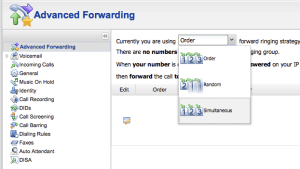
Can I Forward to Mobile Phones?
Yes, you can use mobile phones as part of your forwarding rules. However, some mobile providers in some countries will only allow a single mobile phone to handle an incoming call at a time. In these cases, sequential ringing can be used to get the desire result. What's sequential ringing? That's explained in the next paragraph.
Sequential Ringing and Hunt Groups as Alternatives
Many companies make use of some type of call forwarding platform as a part of a bigger phone system to keep in touch with their customers, but find that having a number of phones ringing for every inbound call is both distracting and expensive once call volume increases.
So, in the same location in your cloud PBX control center or customer portal where you set your advanced forwarding preferences, you can usually choose sequential ringing. This is a better choice for larger offices as it allows 2, 3, or 4 extensions to be tried in sequence, beginning with the preferred extension first.
Hunt groups can also be set up in your user portal. With a hunt group, extensions are grouped into hunt groups, and inbound calls are transferred to any open phone in the hunt group. "Open" here means not already handling another call.
Either way you configure it, call forwarding will be set up to call a sequence of numbers until the call is answered, known as sequential ringing. For example, the call can be set up to first ring to the receptionist, if unanswered it can ring to the office manager, if there's still no answer it will ring to the call center. As long as there is staff available to answer one of the forwarding phones, the customer will always be able to speak directly to a customer service member.
